Webhook
Overview
Through Webhooks, you can send HTTP requests to a third-party application whenever an event or action occurs on your application.
Simply put, when an event happens on your webpage, you can notify a third-party application automatically without continuously polling for data.
Whenever an event occurs in Intempt, a POST event will be sent in a JSON format to the Webhook URL you’ve configured.
The URL will be called automatically every time a specified action/event happens for the users in Intempt. For example, whenever a new contact is added, you can configure Intempt to push data to your application’s webhook URL automatically via a Journey action that uses a created Webhook destination.
How to create a new Webhook destination
Unlike all the others, the Webhook destination is created directly inside the Journey block.
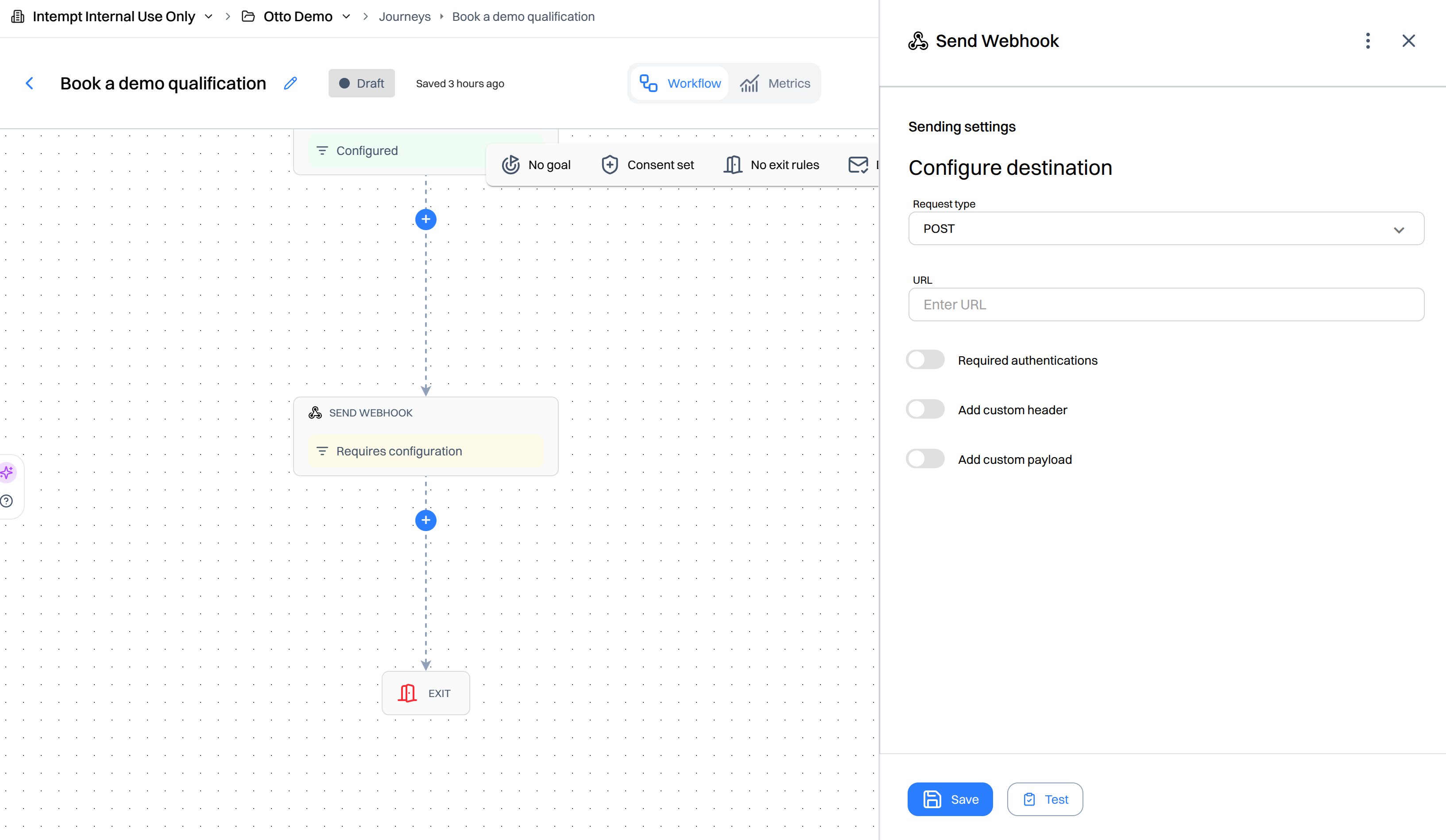
Configure the destination by:
Request type:
- POST - sends data to a specific URL and expects the resource at that URL to handle the request. The web server at this point can determine what to do with the data in the context of the specified resource.
- PUT - puts a file or resource at a specific URL, and exactly at that URL. If there's already a file or resource at that URL, PUT replaces that file or resource. If there is no file or resource there, PUT creates one
- DELETE - the method requests that the origin server delete the resource identified by the Request-URL
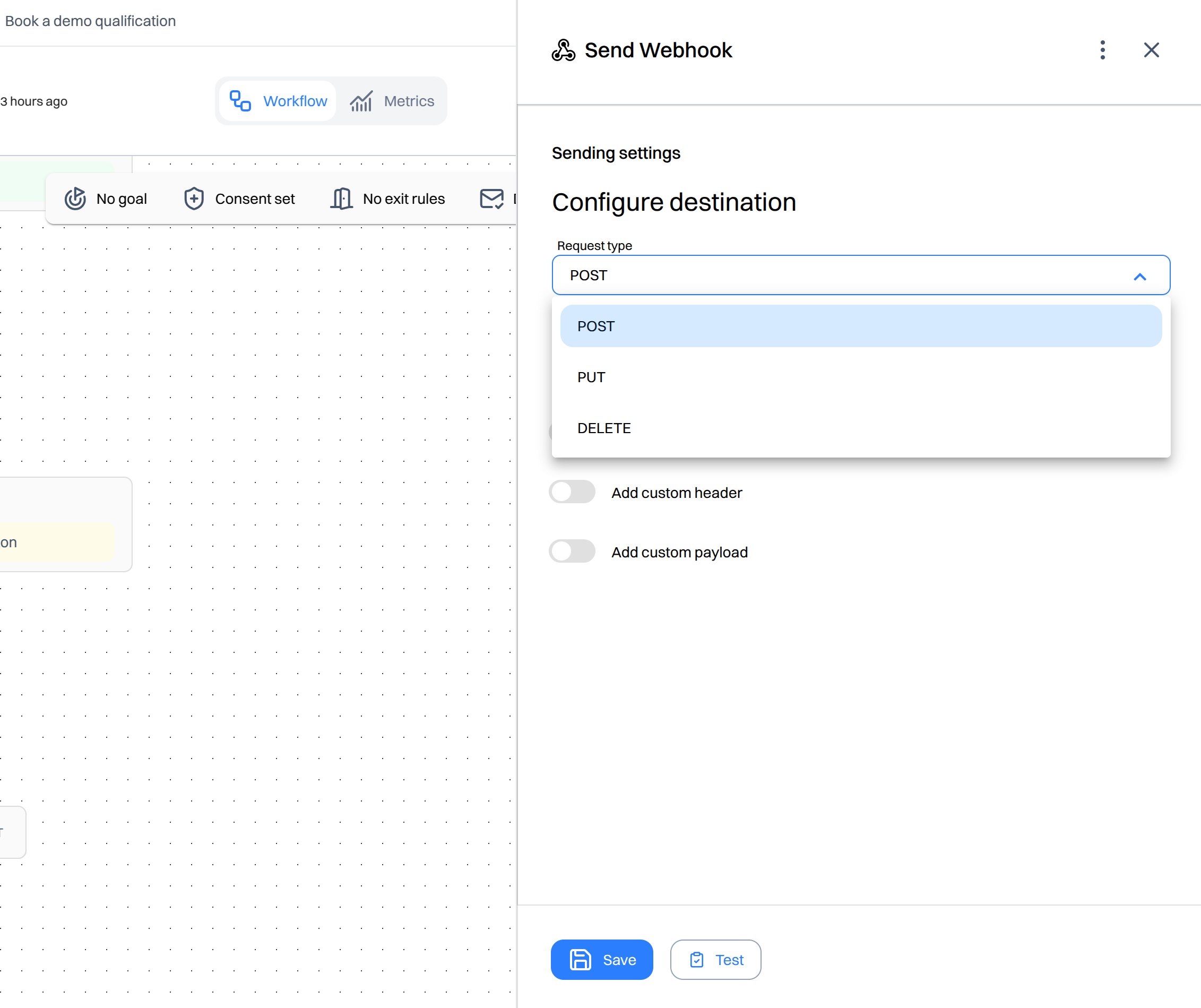
Examples of request types
Here are practical examples of how each HTTP request type can be used in a Webhook Journey block:
- POST — Create a new lead in a CRM system.
For example, when a new user signs up on your website, Intempt sends a POST request to your CRM’s Webhook URL containing the user’s details in JSON. The CRM then automatically creates a new lead record. - PUT — Update an existing resource in a project management tool.
For example, when a user changes their subscription tier, Intempt sends a PUT request to update the corresponding record in your project tool with the new plan information. - DELETE — Remove a record from a database or service.
For example, when a user unsubscribes, Intempt sends a DELETE request to your mailing system’s Webhook URL to remove the user from all mailing lists.
URL:- define the Webhook destination URL
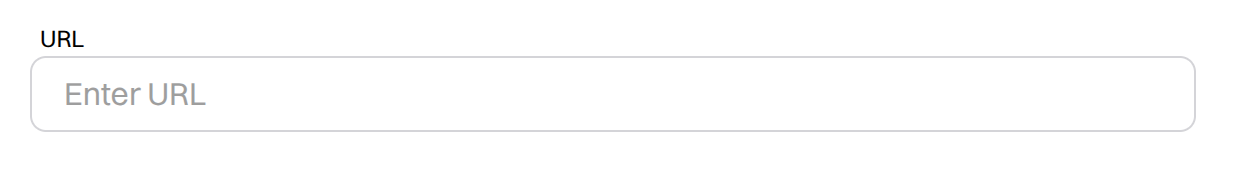
Required authentication:
If your third-party application URL is protected and requires authentication, you can authenticate using two ways. Through Basic, you can pass a Username and Password, and through Token, a token or API key can be passed to authenticate and help access the URL.
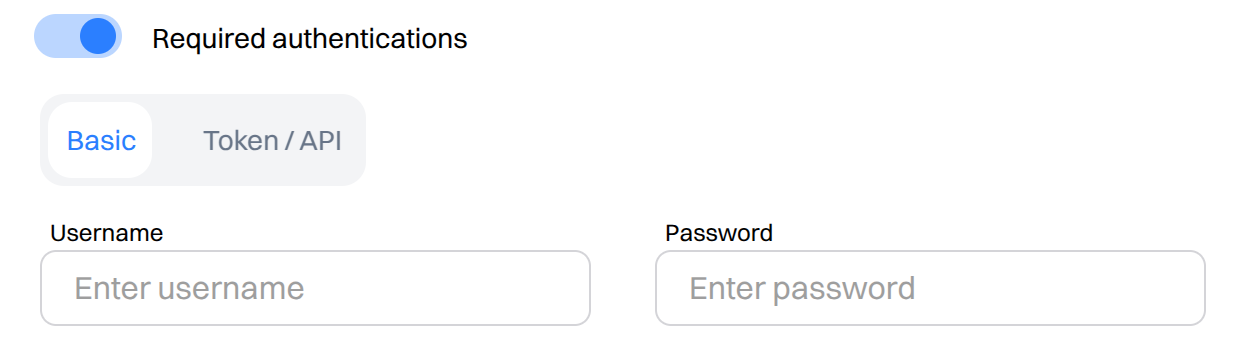
Add Custom Header:
If your Webhook URL requires any additional information with the content, such as security information, etc. those can be added as custom headers by enabling this option.
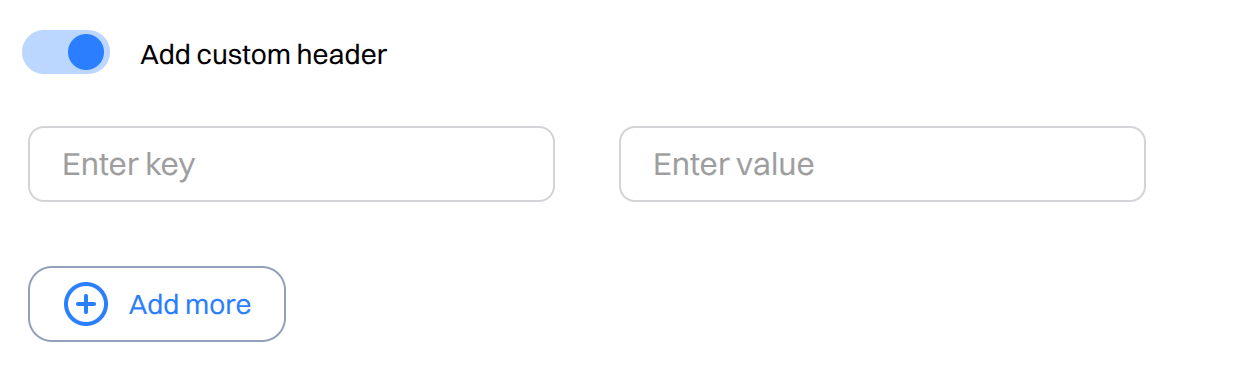
Add custom payload:
Apart from default event trigger information, you can add your own custom contact/event properties in your payload as well. Those events will be sent as JSON data on the HTTP request body.
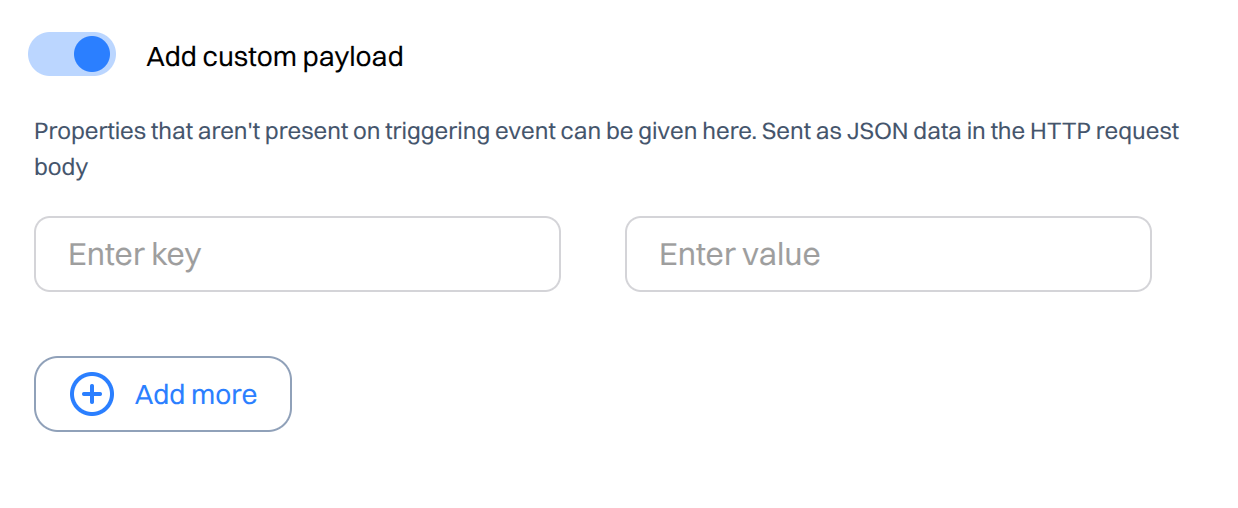
Integrating Webhooks with third-party tools
Webhooks make it easy to connect Intempt Journeys with other systems without manual work or polling. Some examples:
- Google Sheets — Append a row to a spreadsheet via POST when a new order is placed.
- CRM (HubSpot, Salesforce, Pipedrive) — Create or update contact records whenever a user’s profile changes.
- Email marketing tools (Mailchimp, SendGrid) — Automatically add new subscribers or update existing ones when users complete a specific action.
- Internal APIs — Push structured event data to your backend for custom processing, analytics, or storage.
Updated about 1 month ago