Push notification
Overview
The Push notifications destination allows you to send push notifications via the created Journeys within Intempt.
Prerequisites
- Before using the FCM Push Notification block, you need to have a configured Firebase Cloud Messaging (FCM) server.
If you don’t have one yet, follow the official Firebase guide: Set up Firebase Cloud Messaging. - You should have Android/IOS source created and already connected to your app.
How to create a new Push notifications destination
- Go to the Integrations section -> destinations tab and select "Create destination" -> Push notifications option.
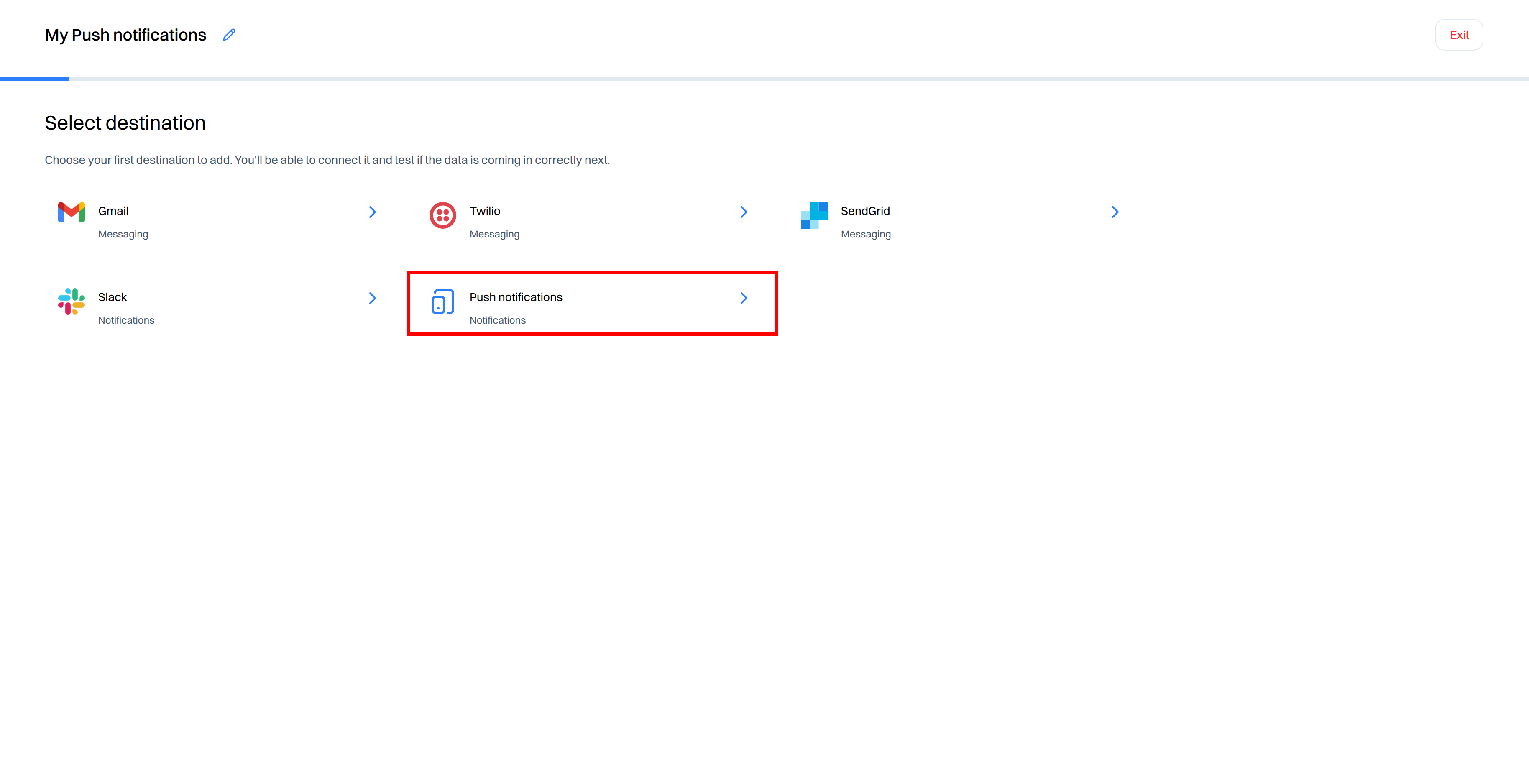
- Select your source from the "Android source" dropdown list
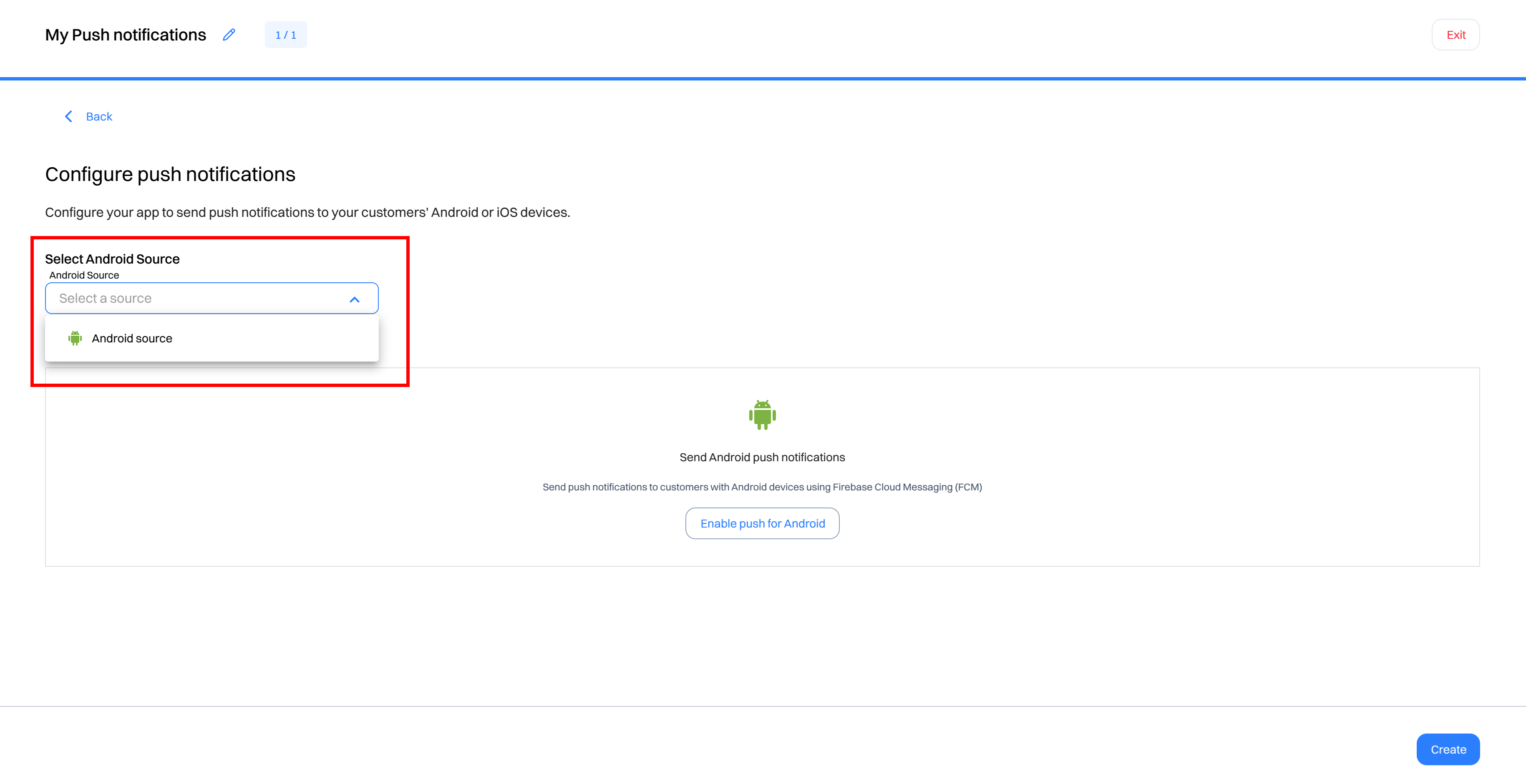
-
Upload your .json file with your FCM server credentials
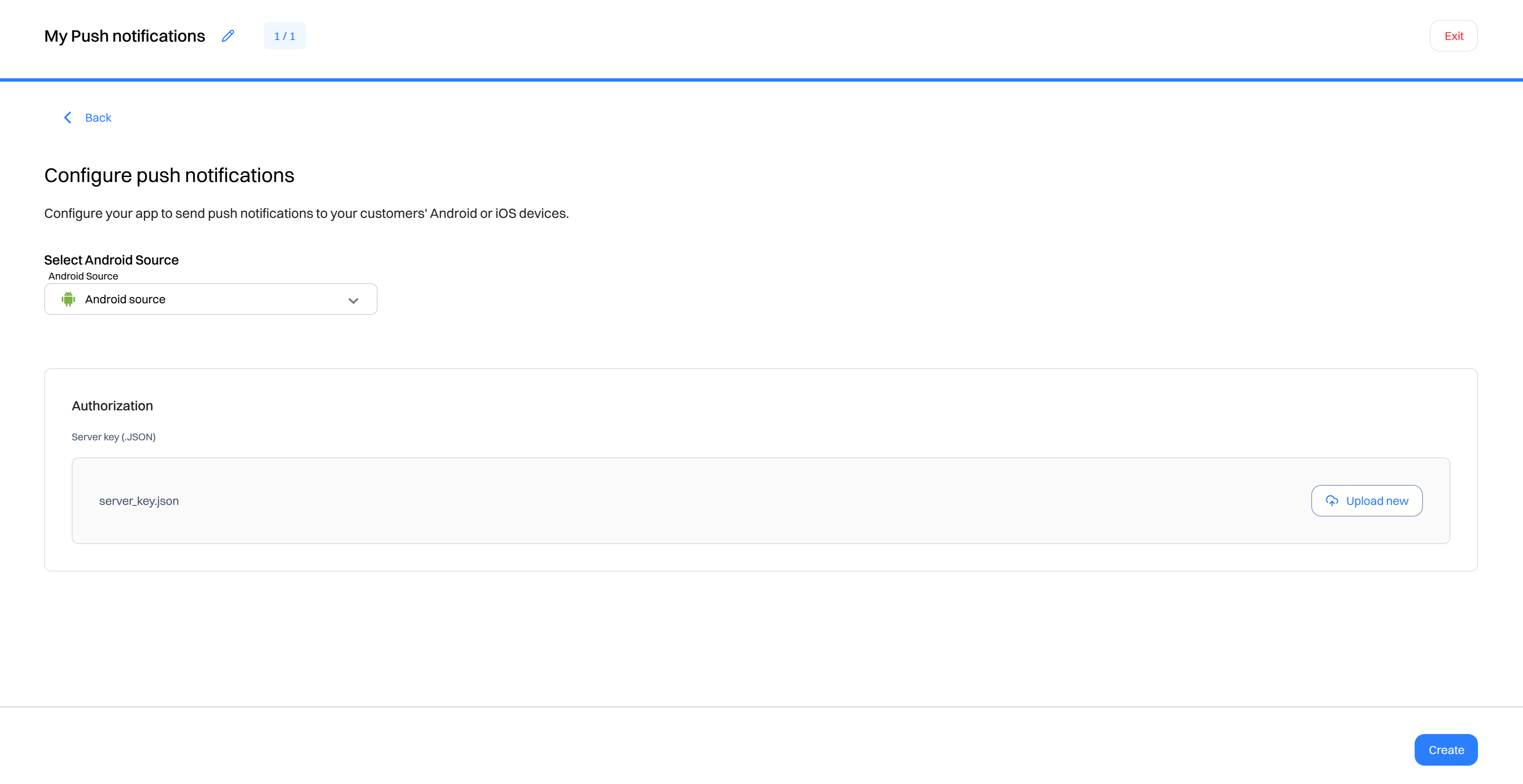
-
After the destination is created, you can use it to create Push notification templates and engage your audience via Journeys.
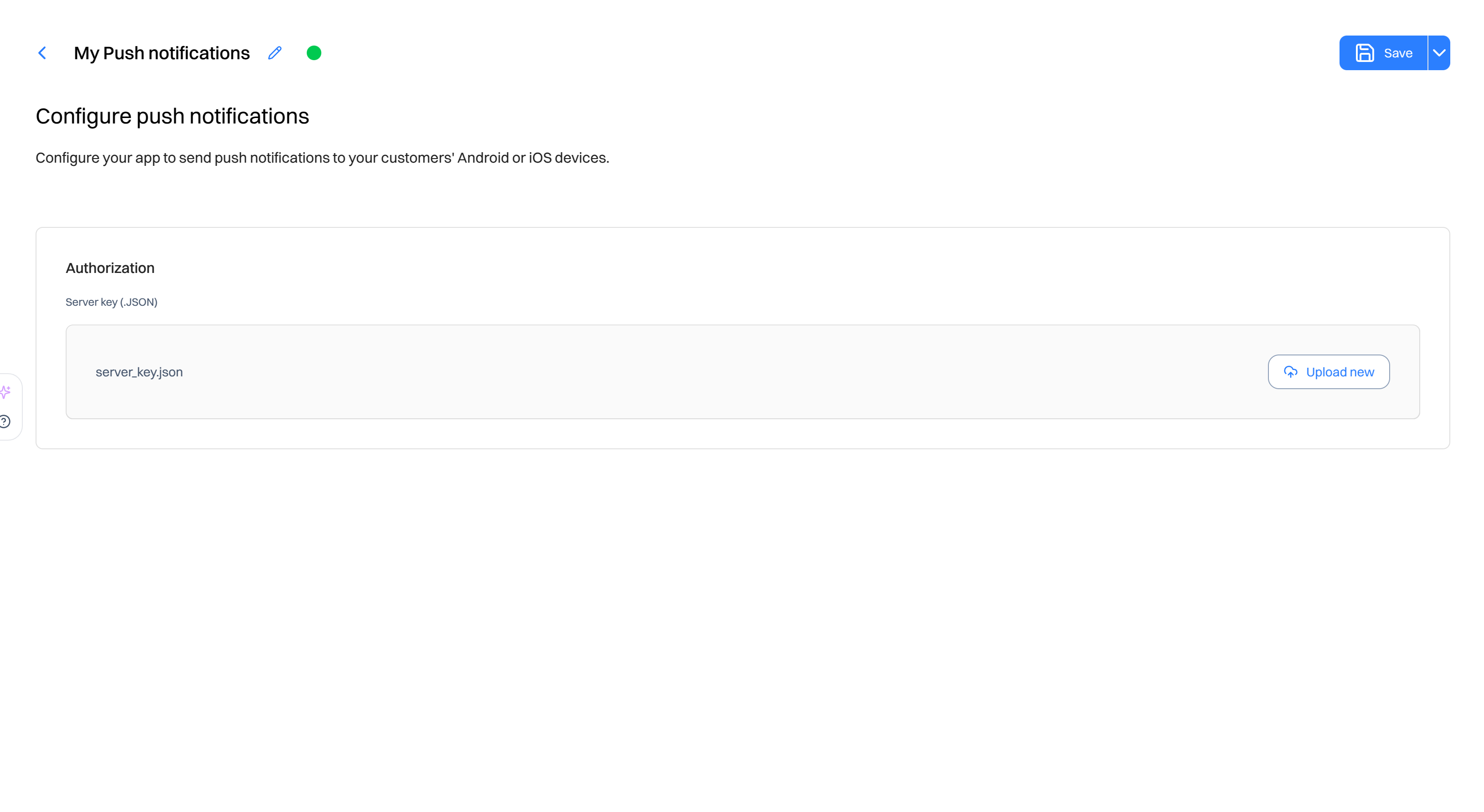
Updated about 2 months ago