Twilio
Overview
The Twilio destination allows you to send SMS messages via created Journeys within Intempt.
Prerequisites
Before you can set up the destination, you must have your Twilio account set up.
Complete the following settings in Twilio before you set up integration with Intempt:
- Obtain the information required for integration
- Set up automatic subscription management
Information required from Twilio for integration
- Sign in to your Twilio account
- From the Dashboard, copy the Account SID, Auth token and the Twilio phone number that you will use for the integration.
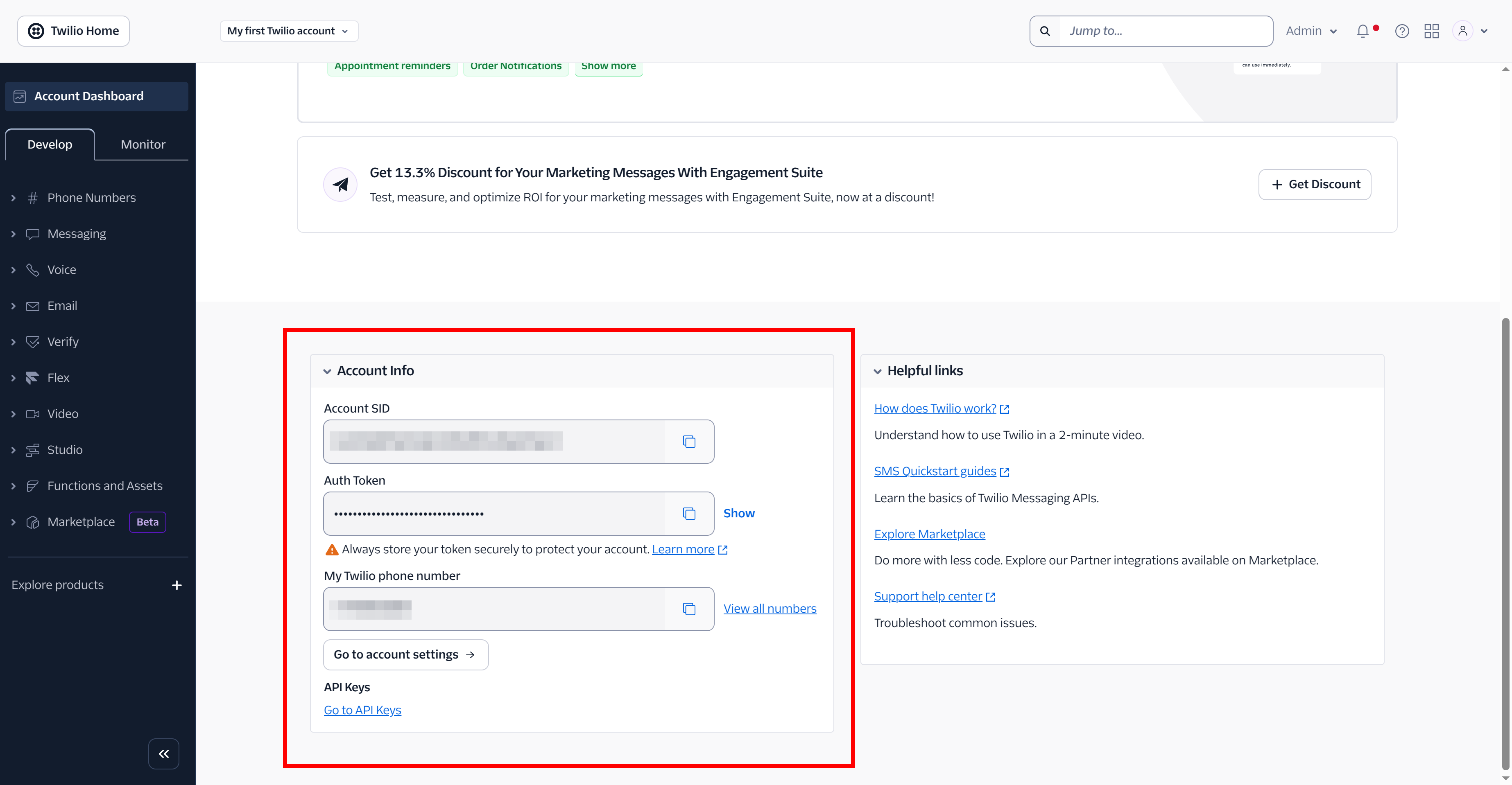
If you don’t have a number yet, go to Buy a Twilio Phone Number.
- To retrieve a Messager service SID, open Dashboard -> Messaging -> Services and select the SID for the necessary service
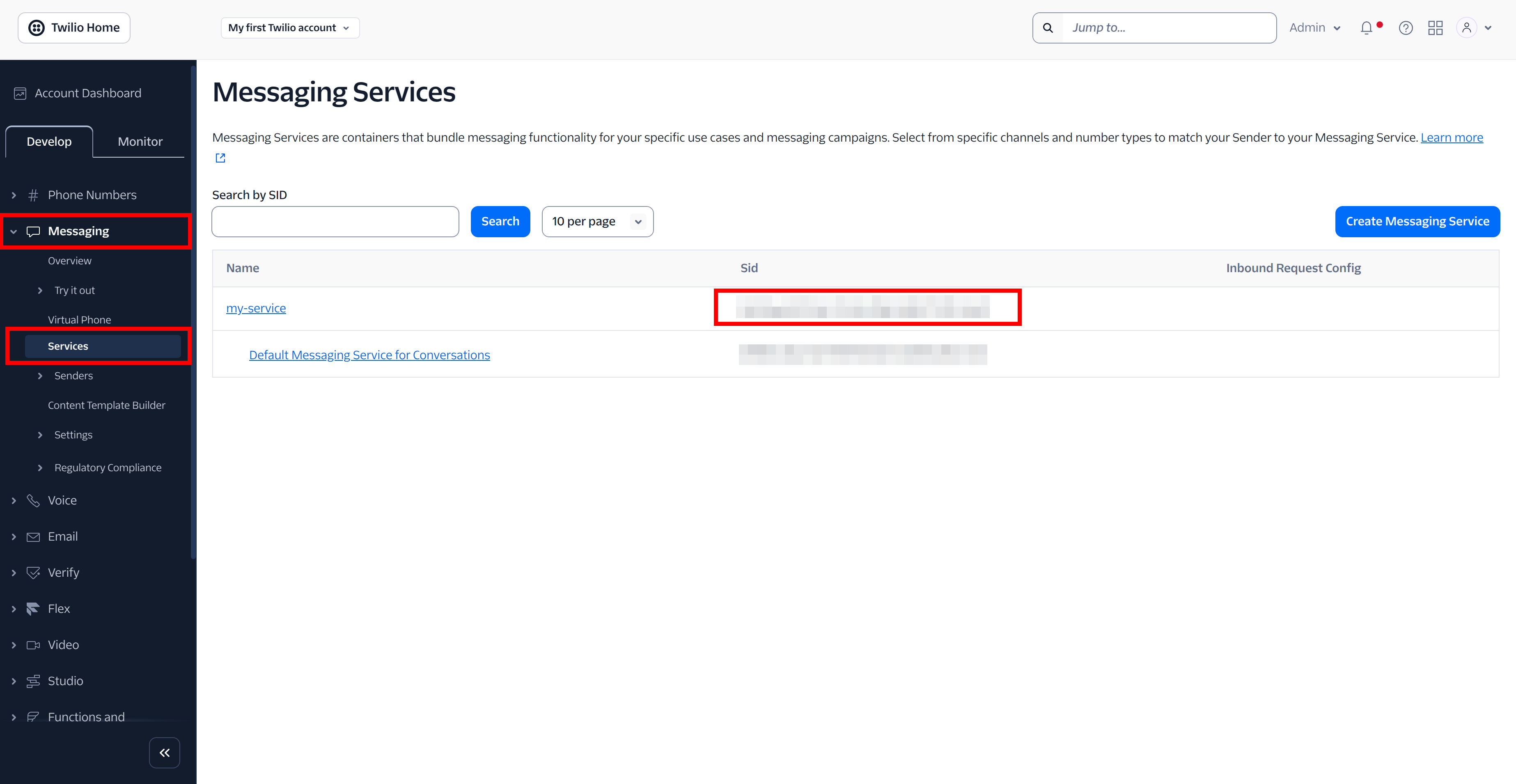
If you don’t have a Message service and you need it, go to Messaging Services.
How to create a new Twilio destination
Go to the Integrations section -> destinations tab and select "Create destination" -> Twilio option.
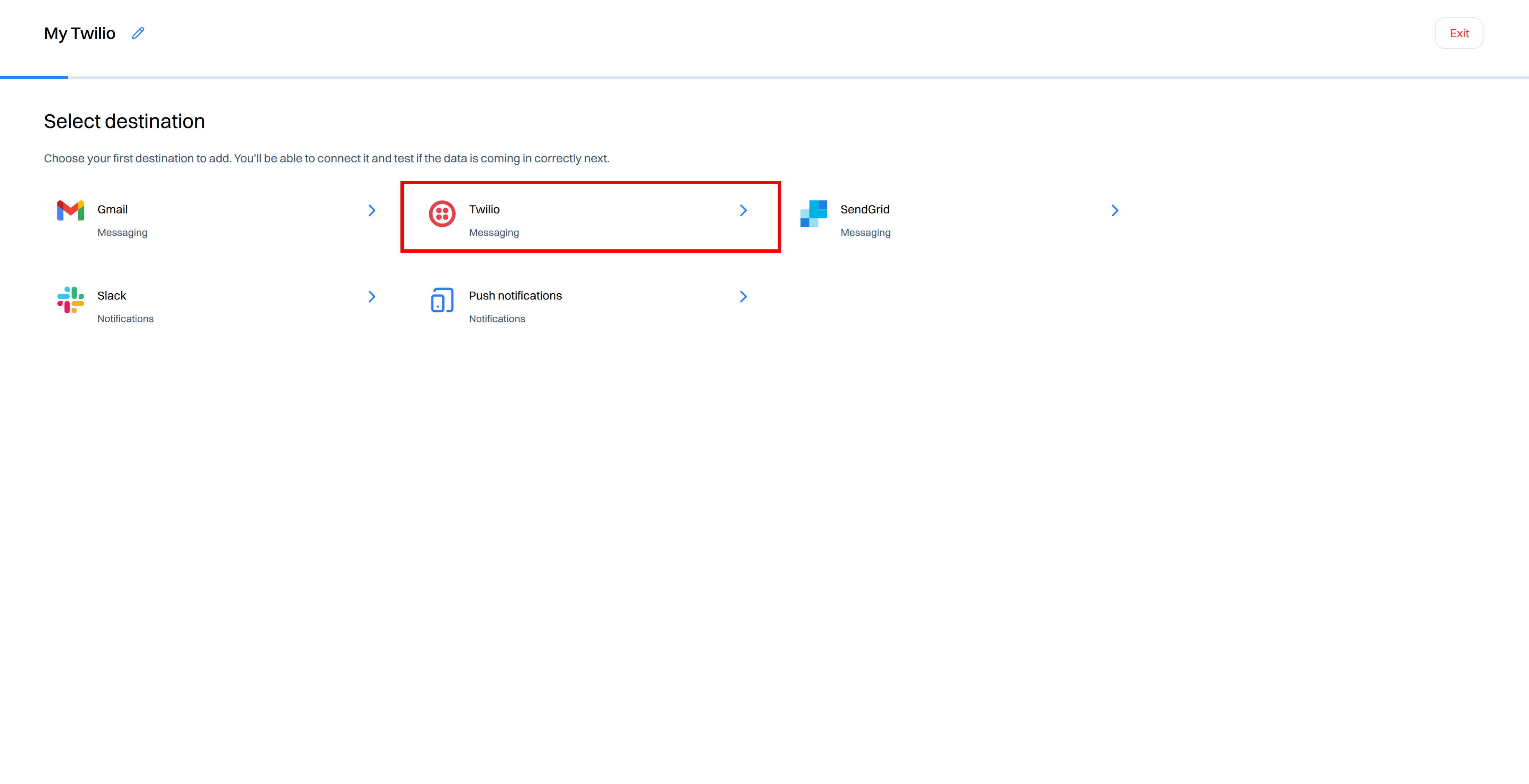
Configure your destination by inputting the following credentials from your Twilio account:
- Phone number
- Account SID
- Auth token
- Message service SID (optional)
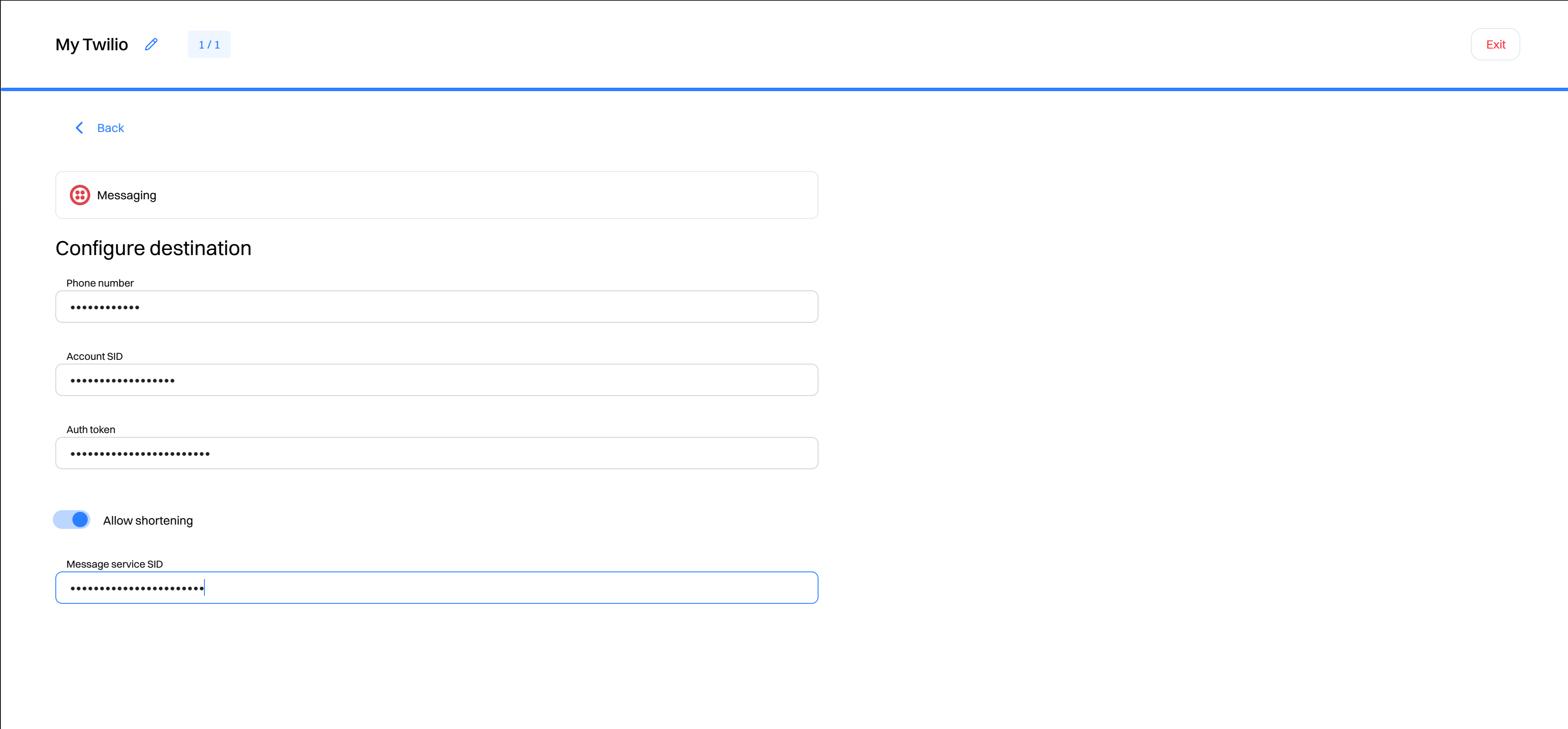
After the destination is created, you can use it to create SMS templates and engage your audience via Journeys.
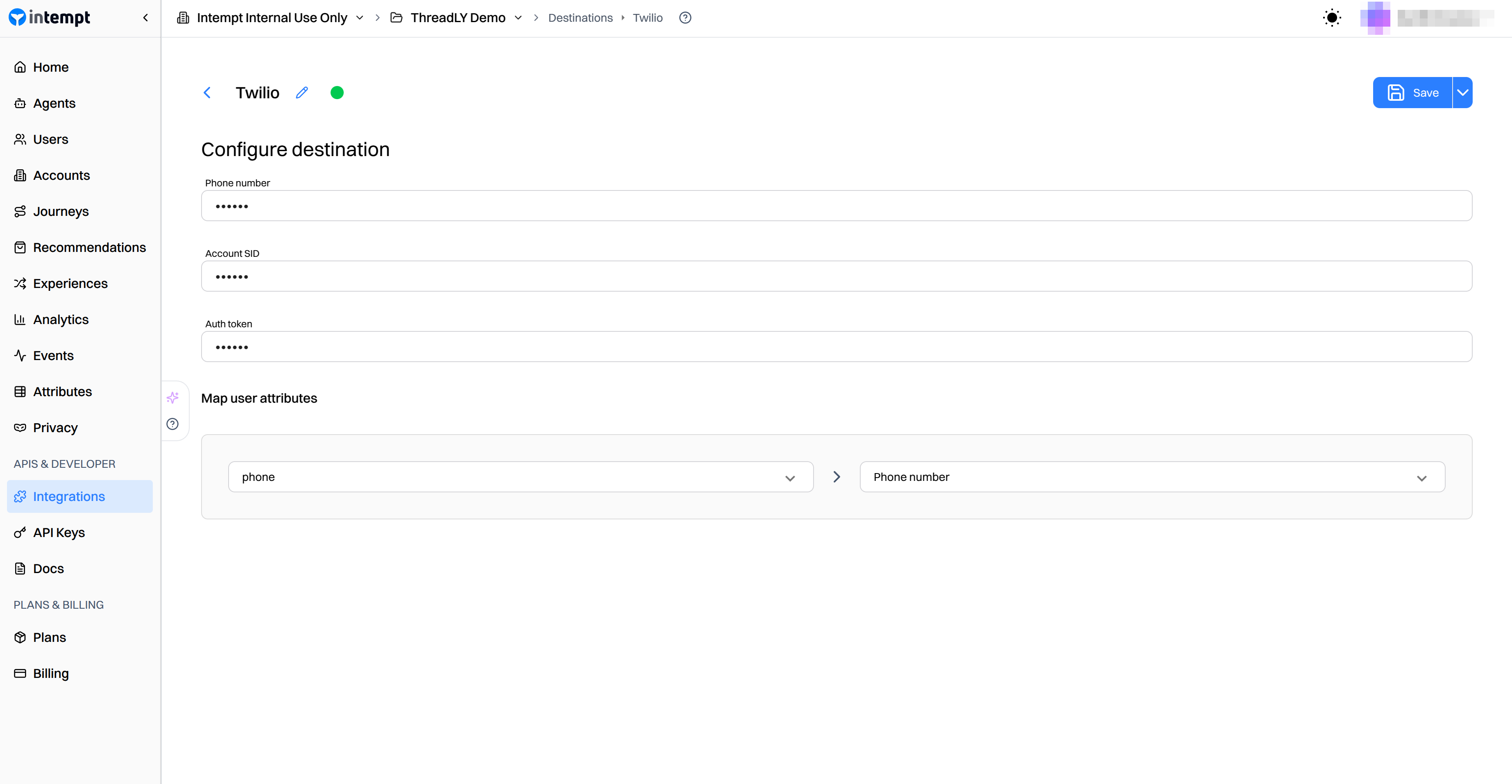
Important Twilio configuration requirementsFor click tracking in SMS and using link shortening, you need to provide a messaging service in Twilio destination setup and enable the Twilio URL Shortener in it.
Updated 19 days ago